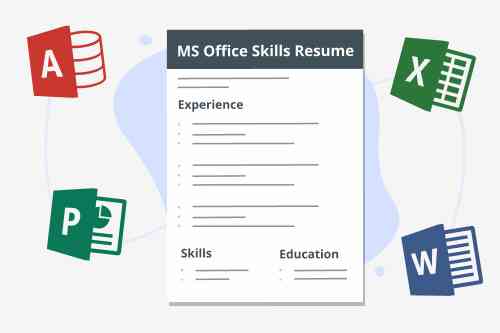
Microsoft Office products are powerful tools used extensively at workplaces across the globe, and most employers expect their employees to have a basic understanding of software such as Word and Excel.
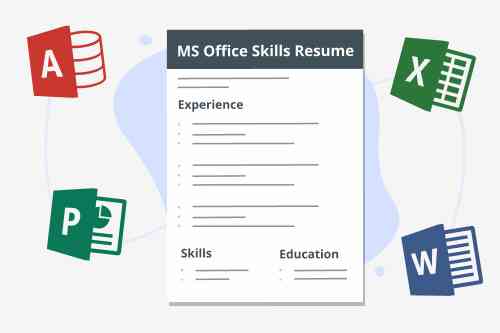
However, demonstrating advanced Microsoft Office skills can give you an edge over other applicants and improve your chances of securing a job offer.
Keep reading to learn what hiring managers are looking for and how to list Microsoft Office skills on your resume.
What are Microsoft Office skills?
Microsoft Office skills are skills related to the usage of MS Office software like Word, Excel, PowerPoint, Outlook, Access, Publisher and Teams.
Beginner Microsoft Office skills include creating simple documents and using pre-made templates, whereas more experienced users are able to take advantage of advanced features to design web pages and produce detailed reports.
When to include Microsoft Office skills
You should include Microsoft Office skills on your resume if you’re applying for a job where you’ll be using Microsoft Office skills on a regular basis as part of your duties.
Additionally, check the job description for any mentions of specific Microsoft Office software required for the position.
Advanced Microsoft Office skills are particularly relevant for job seekers in these fields:
Tip If you’re a recent graduate with limited work experience, put Microsoft Office expertise on your resume as an example of hard skills you’ve acquired throughout your academic career.
How to list Microsoft Office skills on a resume
The phrase “proficient in Microsoft Office” is one hiring managers see on a daily basis, but it’s not effective in communicating your actual level of ability in using Microsoft Office software.
A better approach is to:
Name the specific applications you’re proficient in Explain the extent to which you’ve worked with them in the past Provide examples of projects or tasks you’ve completed using Microsoft Office
Here’s how to write a resume that properly highlights your Microsoft Office skills:
1. Describe your level of experience
When you list your MS Office experience in the skills section of your resume, rate your skill level as basic, intermediate, or advanced:
Basic – Fundamental understanding of how to use the software
Fundamental understanding of how to use the software Intermediate – Solid understanding of the basics and some experience using advanced features
Solid understanding of the basics and some experience using advanced features Advanced – Familiar with the ins and outs of most features and advanced customization options
Below is an example of how to describe your level of MS Office experience in your resume’s skills section:
Microsoft Office (Word, Excel, Access) – Advanced
2. Explain how you’ve used Microsoft Office
Hiring managers want to see examples of how you’ve successfully utilized MS Office software in the workplace. The experience section of your resume is the perfect place to explain how you’ve applied your Microsoft Office skills in previous positions.
Here are three great examples:
“Improved project management charts using Excel functions including SUM, COUNTA, COUNTIF”
“Created visually impactful PowerPoint presentations to complement sales pitches, resulting in an average of 200 additional monthly sales”
“Organized onboarding materials by creating master documents using Microsoft Word”
3. List any relevant certifications
There are exams you can take to earn a Microsoft-issued certification for any of the Office applications. If you’ve acquired a Microsoft Office certification, make sure to put it on your resume.
Here’s an example of how to list a Microsoft Office certification on your resume:
Microsoft Office Specialist: Microsoft Excel 2019 Microsoft Corporation, 2020
Tip Additionally, if Microsoft Office skills are highly relevant to the position you’re applying for, highlight your certifications in your resume summary as well.
50 Microsoft Office skills for your resume
Here is a list of some of the most common Office applications and relevant skills to include on your resume:
Leave a Comment