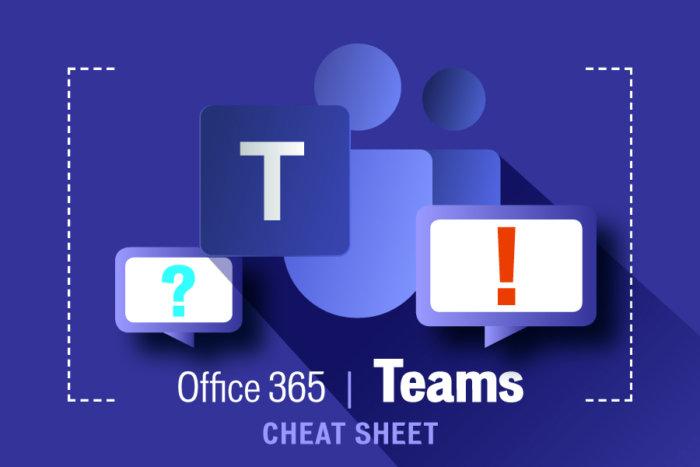
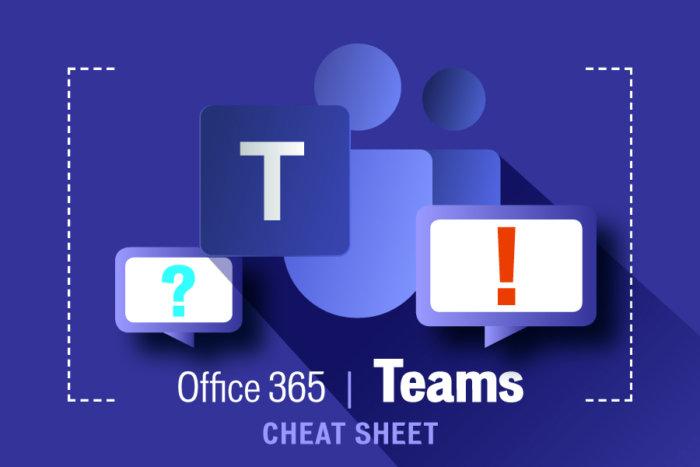
Email is everywhere, and it has been around seemingly forever. But is it really the most effective way for groups of people to collaborate on work and advance business objectives? Several newish team messaging products, most notably Slack, wager that the answer is indeed no. Slack and its rivals try to remove threaded email conversations as a common platform of communication in organizations and replace it with instant message-like short bursts organized into channels based on the context or subject of the conversation.
Microsoft Teams is the Redmond behemoth’s suggested alternative to Slack. Teams, which is included with Office 365 business and enterprise subscriptions and is also available as a free product, is essentially group chat software with some interesting features thrown in around working with documents and spreadsheets, especially those stored in SharePoint and OneDrive for Business. It also incorporates videoconferencing capabilities, which taking on increasing importance as the spread of the novel coronavirus (a.k.a. COVID-19) prompts more companies to encourage telecommuting.
Why would you want to use Teams over email?
Everyone in a discussion stays on topic. Conversations happen in channels that are dedicated to certain topics. While email messages and threads make it easy to say, “oh, while we’re here” and divert the discussion onto an entirely different topic, conversations in channels are more likely to stay on topic, and thus the friction of getting information you need is reduced.
You will get less email. As more and more team members log on to Teams and move their work-related conversations to the platform, it is inevitable that short conversations that would have happened over email naturally find themselves happening in a channel where everyone can see and respond.
All resources are right there in front of you. Documents and conversations can all be found in one place, even if physically the objects are stored in different parts of Office 365. For instance, documents and shared files live in SharePoint but magically appear in relevant conversations in Teams.
Teams has a real-time feel to it, making collaboration “in the moment” easier than trying to trade emails with colleagues.
What follows is a cheat sheet — a head-start guide to using Teams to more efficiently work with your colleagues and save time.
To continue reading this article register now
Learn More Existing Users Sign In
Leave a Comment