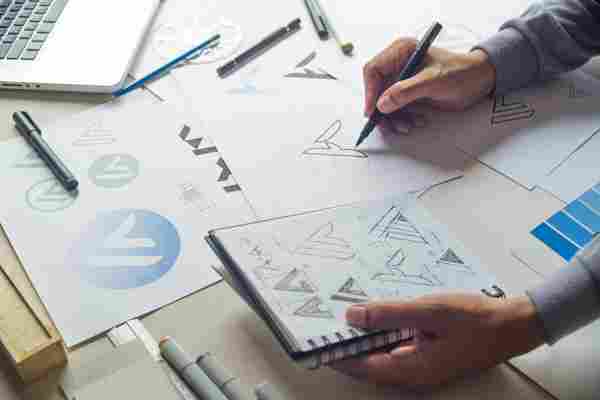
FAQs
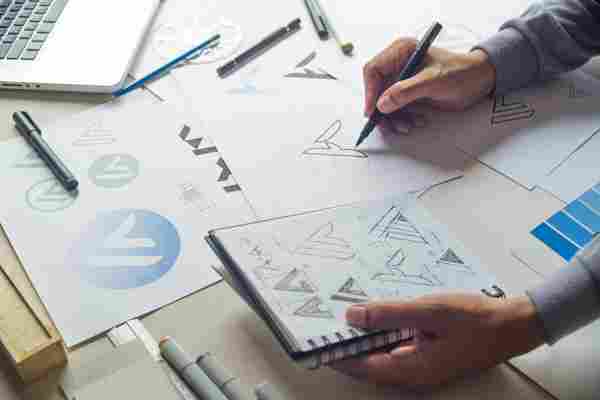
How Does Logo Design Software Work?
We reviewed two kinds of logo design software that support a range of knowledge levels. Tools like Looka are logo generators, whereas Adobe Illustrator is a vector editor for graphic design.
Logo makers use AI technology to auto-generate logos based on your industry and other preferences. It relies on built-in templates, symbols, and icons to give you ready-to-use logos. There is often no learning curve, as you’re not doing deep design work. Most logo generators let you adjust colors, symbols, or shapes. But you won’t see the advanced tools found in graphic design platforms.
Vector editing software is built for graphic designers. It uses design terms that may be unfamiliar to small business owners. However, the vast range of features allows you to customize your logo fully, and most programs offer many types of online tutorials to help you design your logo.
Regardless of which option you choose, you need a downloadable file containing a vector image versus a raster image. A raster image is what professionals work with most often. It’s a graphic made of pixels in a JPEG or GIF file format. A raster graphic works well for social sharing but looks fuzzy when enlarged.
With a vector image, your software calculates the exact size of each line of your design, so it maintains the same quality anywhere you use it. With a vector design, you can give the file to a designer and have a huge storefront sign made, or make a wrap for your car without any distortion.
What Makes a Good Logo?
Brand recognition is crucial, so keep your logo simple and memorable. Plus, you want it to work well across all marketing materials and not look dated in a few years. A good logo looks equally compelling on business cards as it does on a billboard.
Moreover, when printed in black and white, your logo should retain its original design. While small business owners can create a logo without outside assistance, people without design experience will face a learning curve.
Along with learning about the psychology of color, you also need to choose a descriptive or non-descriptive design. For example, Burger King uses a descriptive logo as it includes two buns in its design, symbolizing its status as a burger joint. With a descriptive logo, you can usually tell what industry the company is in. A non-descriptive logo is more general, like McDonald’s “M” logo. You can’t look at the logo and know what the company sells or who their target market is.
What Does Logo Design Software Cost?
Logo design software comes with several different pricing options. You can use many for free, then pay a fee when you download your high-resolution logo. Or you can download your software or buy a subscription. Pricing differs by:
One-time fees: Downloadable software ranges from $49.99 to $499.99
Downloadable software ranges from $49.99 to $499.99 Monthly subscription: Monthly payments range from $12.95 to $34.95
Monthly payments range from $12.95 to $34.95 Logo-only downloads: Pay $20 to $150 to download your logo file
Pay $20 to $150 to download your logo file Annual subscription: Annual payments range from $59.88 to $249
For people who don’t need graphic design software, a basic logo generator may be the best choice. Other options include hiring out logo development to a graphic design freelancer or agency.
Outsourcing logo design typically ranges from $500 to $1,000, but many cost several thousand dollars depending on your needs and the amount of back-and-forth between you and the designer. You may find lower pricing elsewhere, but there’s no guarantee of quality.
Before making a decision, it’s a good idea to think about the cost of your time and decide which options give you the results you want within your budget.
How We Chose the Best Logo Design Software for Small Businesses
We examined more than 24 logo makers and vector editing programs to determine ease of use and overall quality of designs. For logo generators, we compared editing tools and professional appearance. With graphic design software, we dove into the various features and tools available to customize logos. Plus, we explored pricing plans, special functions, and the skills needed to use the software.
Leave a Comment