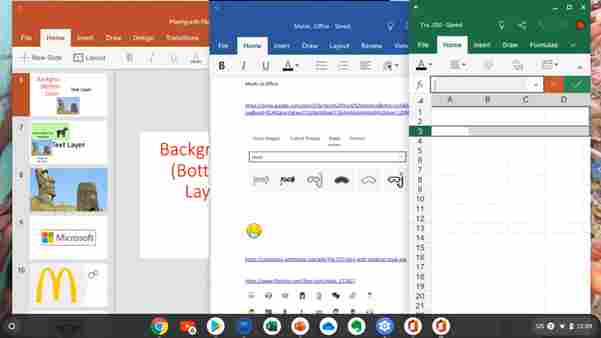
Chromebooks are low cost alternatives to regular laptops with great battery life. They can run Microsoft Office in different ways – two and a half by our count. There were two more, but Microsoft dropped support for them in September 2021.
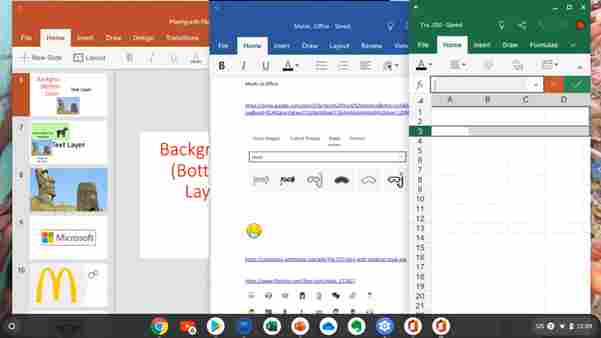
Quick Chromebook buying tips
Web apps
Chromebooks come with the Chrome browser, naturally. Word Online, Excel Online, PowerPoint Online and OneNote Online are all available.
That’s very useful because the Office Android apps are limited to one open document at a time.
We use browser-based versions of Office to open multiple documents.
The browser list of documents saved in OneDrive can open a document either in the browser or the app. Look for the three-dots menu on the right.
Remote access to a PC or Mac
The Office apps and browser options have enough features for most needs but not the complete range of options in Office for Windows or Mac.
Chromebooks can remotely access any Windows or Mac computer. Use the Chromebook screen, keyboard and pad to operate another computer remotely.
If the Windows computer is in the same place same local network) then Microsoft’s Remote Desktop is enough. There’s a Remote Desktop client app for Chromebook.
For connection to Mac or linking over the Internet there are two main options:
Google Remote Access
Teamviewer – free for personal use
Windows programs on a Chromebook
The ‘half’ option is the tantalizing announcement from Google that they are working on a way to run Windows programs on a Chromebook.
They’ll be using technology from Parallels, who have virtual machine options for Mac computers.
This future release is planned for Chromebook Enterprise only – not consumers.
To realistically run a virtual machine on a Chromebook will need a powerful CPU, plenty of memory and disk space. It’s likely that many devices won’t be able to run Windows apps or they’ll be too slow for practical use.
Cloud storage sync
OneDrive, Dropbox and Resilio Sync all have Android apps to sync or access files from elsewhere.
Just like the other OneDrive apps, files or folders can be marked as ‘Keep Offline’. That means the files will be synchronised with the cloud storage and available even if the Chromebook isn’t connected to the Internet.
Keep in mind the limited disk space on most Chromebooks.
Word, Excel and PowerPoint mobile apps
Android apps for Word, Excel, PowerPoint and OneNote were supported until September 2021. Microsoft decided to drop support for the Office mobile apps on the larger Chromebook screens. The apps will continue to work but won’t be updated and there are pop-up notices directing to and the web apps.
Open any document, sheet or presentation from the local drive or OneDrive.
Word app on Android
Excel app on Android
PowerPoint app on Android
OneNote app on Android
An Office 365 subscription is required for the apps on any device with a screen larger than 10.1 Inches (the same rule applies to iPads).
Office mobile app
The all-in-one Office mobile app is also available. Just like the separate Office mobile apps, the all-in-one has been dropped by Microsoft in September 2021.
The app opens in the narrow smartphone view. Clicking the maximise button (top right) changes to full screen.
Office app for Android
Quick Chromebook buying tips
Office 365 Chrome extension – yawn
Office now available on Chromebooks
Leave a Comment