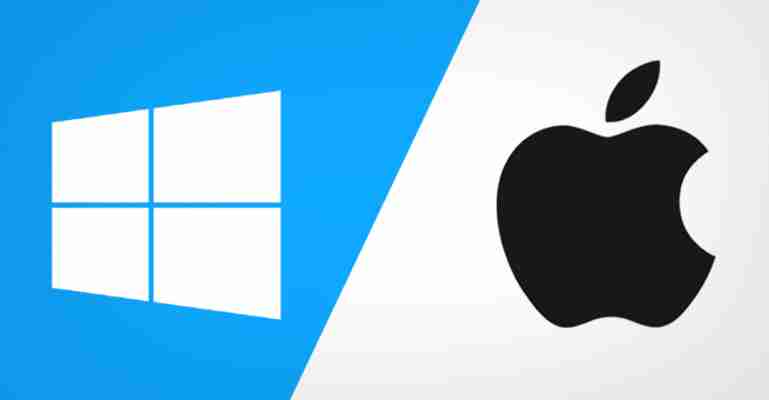
Author - Kalyan Vissamsetty
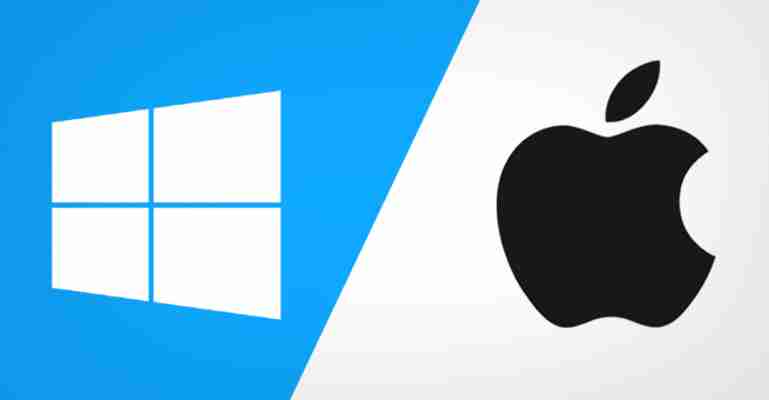
Hi, I’m Kalyan! Perceiving B. Tech, and this is what I hear most of the time from other programmers who uses Macintosh.
My first programming classes we had to work only with Windows. I worked mainly with C, Java and Visual studio, the lab computers we used at my university were always windows machines.
I kept using a Windows computer because that’s what I’ve been using for all my classes, I never really had to wonder if I should use a Mac, I had Windows and VM Linux on the same machine, it was sufficient for me.
I hear many people telling me to switch to a Mac, I’m not hating on mac or anything, I’ve always preferred Windows, you choose a computer because it’s the most adequate with your need and what technology you are working with.
Either will work fine, but you may also want to consider what your instructors will be using especially when you are a beginner. I use a Windows laptop, and most of my teachers and my peers use Windows. I get along fine but sometimes I have to find my own way if the teacher’s preferred tools aren’t available on Windows like homebrew or other stuff.
1. The Price
Ok let’s be honest here, Macs are usually more expensive than Windows PCs, we can’t all afford to buy one, I feel like the price is too high for the system and hardware you get, I spent less money for similar-more performance.
You typically get much more hardware for your money when you buy a Windows-based computer. One of the best things about Windows devices at the moment is that they offer such variety to users as you can see with Dell XPS 15 or LG GRAM 14 ULTRABOOKS.
The cheapest MacBook Pro 15-inch is more expensive than the second-from-top-end Dell XPS 15, which is slightly more powerful than its Apple-made rival.
2. Mac Build Quality
One aspect that I cannot deny with Apple devices is that they always deliver on quality. Basically, it is easier to have a MAC repaired as it is easy to diagnose and find the issue using their built-in software. You, however, do not have to worry much concerning technical issues with a MacBook and that is why developers prefer them in their work.
Without encountering any technical glitches and for this reason alone I think it is the most suitable laptop for programming. I recommend this machine, not only to developers but to any other person out there that would like to invest in a stable machine. No one desires to have their machine crashing on them with no warning and losing their work progress and personal data.
3. No interruptions while working:
Another cool fact with the MacBook is that you get fewer interruptions while working. Even You spend 8 – 15 hours straight coding and you will experience zero interruptions while at it. This is unlike with Windows where various computer operations occasionally interrupt work. Developers need their full concentration while coding and the MacBook offer this luxury.
4. Cross-Platform Compatibility
Working with MAC OS X, you are able to run all the major operating systems on your machine, which is a great advantage for programmers. It would be difficult to run OS X on a Windows laptop, and the only time that is possible is if you install hacked versions of OS X. MACs, on the other hand, can easily run Windows and even Linux on a virtual environment.
The advantage with this capability is that while programming, you’ll find that there are tools only available on Windows, while others are only available on MAC OS X. This brings the need to be able to switch between the different operating systems and that is why the MacBook is the preferred machine of choice for programmers.
Another important thing to note is that it is impossible to create any programs for iOS or OS X using a Windows computer. Therefore, if you intend to develop for iOS or OS X at any point, then MAC is definitely the way to go.
5. Touch Screen
For now, PC’s are the only computers you can purchase that have touch screen capabilities.
There has not yet been an Apple computer that have touch abilities.
Some of you still see no point in having a desktop or laptop with a touch screen. and I understand that, but I really did get used to it, I spent plenty of time tapping around all screens I see, it’s easy to think that every screen in your life should respond to touch.
For me using a touch screen to interact with your PC is faster, easier, and more fun than using a mouse or trackpad
Conclusion:
For programming both platforms are equally good for developers and it really depends on what tools you need, and for which platforms they are available, depends on what language and/or which frameworks you intend to use.
If you are planning to work in Visual Studio, SQL server, C# and .NET it would be better to develop on a PC it just ran better and felt better on Windows.
Most Python and C stuff happens in Linux. You technically could do that all in Windows, but especially starting out, it will probably be less work for you and less frustrating, if you just install a Linux VM and use that instead.
If you want to develop for OS X or iPhone, Ruby/Rails stuff, switch to a Mac. You technically could do that on Windows too, but for those communities, it’s not the expected convention, you’d be fighting with your system more than others if you want to deploy to the iOS app store, you need a Mac. Some toolchains allow you to develop / test iOS software on Windows machines, but you need to be on a Mac to actually upload it.
It is really not about the operating system you are using. Rather, your comfort and preference come first. Programming should be a fun experience and therefore and you should stick to a platform that you understand and that works well with the kind of work you are doing. If you are a full-time programmer, however, you need to consider the benefits the MAC OS offers and I would suggest you work with it. The experience is so much different and better than what you’ll get working with a Windows operating system.
Leave a Comment